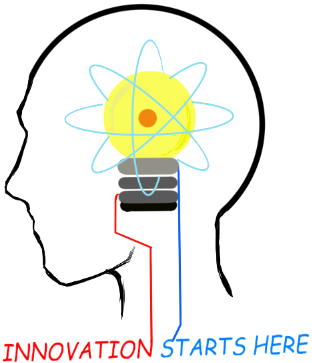
Openplatform.xyz Follow @openplatformxyz
Placeholder for our stuff related to Telecom, IT, Internet of things (IOT), ESP8266, Raspberry Pi
DNS Test Setup for NAPTR, SRV,A records
This page is for installation on windows. For linux its here.
Read ENUM Test Setup to install BIND on windows. If you already have BIND working, proceed to next steps
We will add config for mytestdomain.com
Edit named.conf file
Add zone entry in named.conf. Copy following to end of earlier created named.conf file.
Add new zone file
Now put following new zone file in c:\dns\etc directory.
Change directory to wherever you installed bind.
db.mytestdomain
Note: I am not using any file extension like .txt. If your zone file name has some file extension, you need to add same in zone entry in named.conf file
Now you are ready to run service. Open services and start (or restart if already running) "ISC BIND" sevice.
DNS Test commands
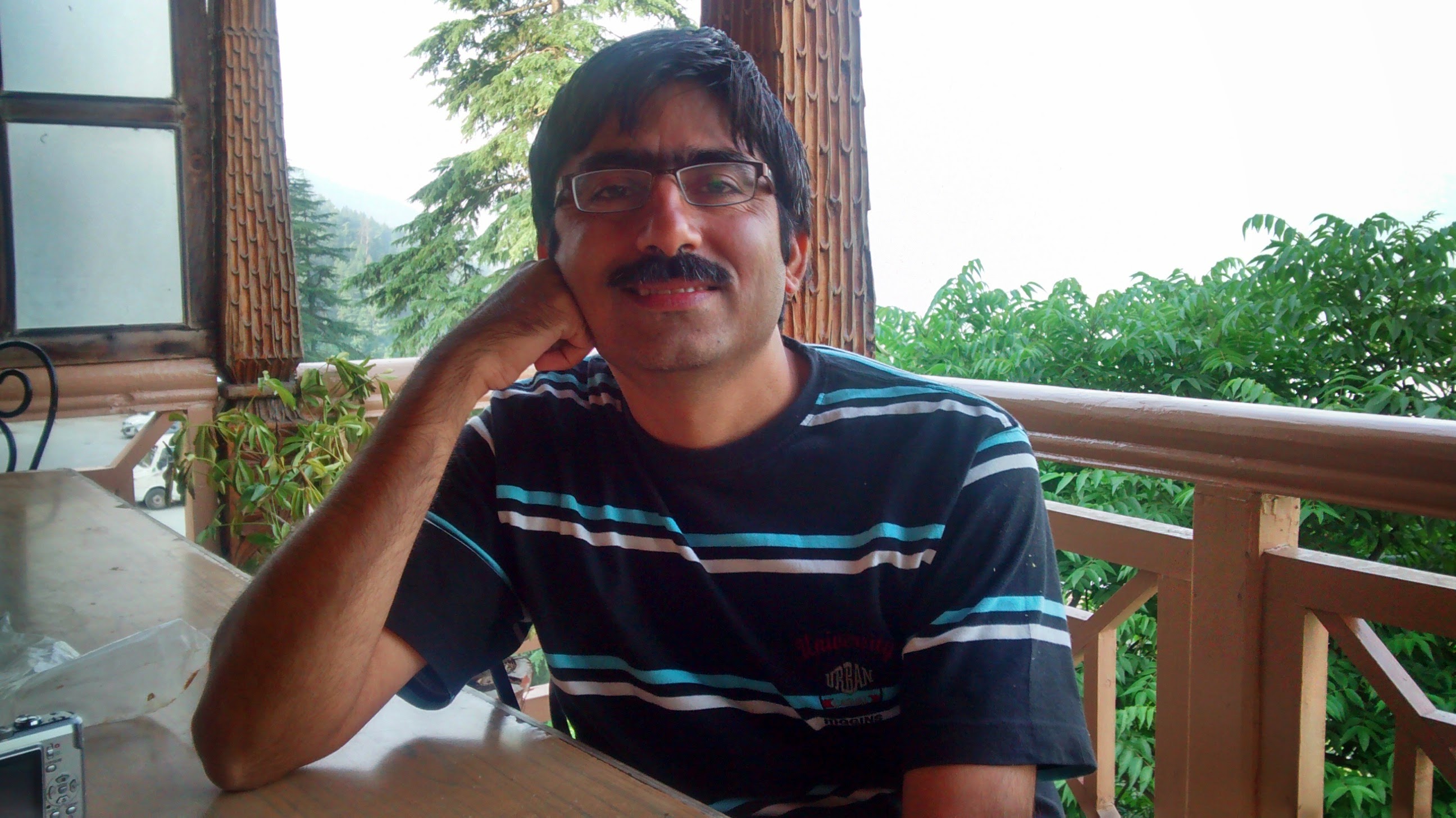
Suresh Hariramani
I am an IOT enthusiast with more than 20 years of experience in the IT sector. Specializing in telecom service's; follow me for some very innovative and best in class IOT products as I unfold my knowledge and passion for the subject.

Vatsal Hariramani
Just me, myself and I, exploring the universe of uknownment. I have a heart of love and interests in technology, IOT and travel . And I want to share my world with you .
 Home
Home Internet Of Things
Internet Of Things Telecom
Telecom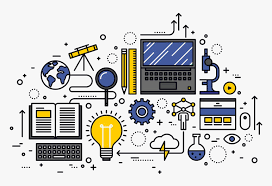 IT stuff
IT stuff About Us
About Us Contact Us
Contact Us Site Map
Site Map