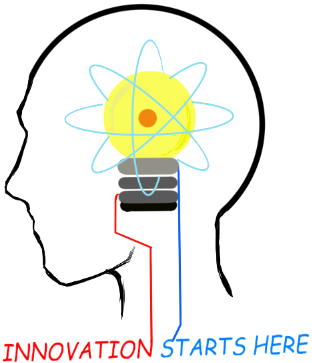
Openplatform.xyz Follow @openplatformxyz
Placeholder for our stuff related to Telecom, IT, Internet of things (IOT), ESP8266, Raspberry Pi
Enable Asymmetric Routing
Asymmetric Routing means packets from A to B follow different routes then
packets from B to A.
If a machine receives packets arriving on one
interface and sends packets to same IP from another interface, that too is
asymmetric routing.
Asymmetric Routing may lead to routing issues and should be avoided as far as possible. By default Red Hat Enterprise Linux 6 (and above) invalidate / discard packets when the route for outbound traffic differs from the route of incoming traffic i.e. asymmetrically routed packets are discarded.
But in certain cases you might require to enable it. The solution is to disable Strict Reverse Path Forwarding filtering (rp_filter)
rp_filter - INTEGER
0 - No source validation. (Enable Asymmetric Routing)
1 - Strict mode as defined in RFC3704 Strict Reverse Path
Each incoming packet is tested against the FIB and if the interface is
not the best reverse path the packet check will fail.
By default
failed packets are discarded.
Check present status:# sysctl -a | grep '\.rp_filter'
net.ipv4.conf.all.rp_filter = 1
net.ipv4.conf.bond0.rp_filter = 1
net.ipv4.conf.default.rp_filter = 1
net.ipv4.conf.eno1.rp_filter = 1
net.ipv4.conf.eno2.rp_filter = 1
net.ipv4.conf.eno3.rp_filter = 1
net.ipv4.conf.eno4.rp_filter = 1
net.ipv4.conf.lo.rp_filter = 0
Value "1" means Strict Reverse Path Forwarding filtering is enabled So
Assymmetric Routing is disabled
To make Temporary change and enable Assymmetric Routing:#
echo 0
> /proc/sys/net/ipv4/conf/default/rp_filter
# echo 0 >
/proc/sys/net/ipv4/conf/all/rp_filter
# echo 0 >
/proc/sys/net/ipv4/conf/bond0/rp_filter
# echo 0 >
/proc/sys/net/ipv4/conf/eno1/rp_filter
# echo 0 >
/proc/sys/net/ipv4/conf/eno2/rp_filter
# echo 0 >
/proc/sys/net/ipv4/conf/eno3/rp_filter
# echo 0 >
/proc/sys/net/ipv4/conf/eno4/rp_filter
Verify the changes:
# sysctl -a | grep '\.rp_filter'
net.ipv4.conf.all.rp_filter = 0
net.ipv4.conf.bond0.rp_filter = 0
net.ipv4.conf.default.rp_filter = 0
net.ipv4.conf.eno1.rp_filter = 0
net.ipv4.conf.eno2.rp_filter = 0
net.ipv4.conf.eno3.rp_filter = 0
net.ipv4.conf.eno4.rp_filter = 0
net.ipv4.conf.lo.rp_filter = 0
To make Persistent change and enable
Assymmetric Routing:
Add following lines in /etc/sysctl.conf
# sudo vi /etc/sysctl.conf
# Disable source validation by reversed
path
net.ipv4.conf.all.rp_filter = 0
net.ipv4.conf.bond0.rp_filter
= 0
net.ipv4.conf.default.rp_filter = 0
net.ipv4.conf.eno1.rp_filter = 0
net.ipv4.conf.eno2.rp_filter = 0
net.ipv4.conf.eno3.rp_filter = 0
net.ipv4.conf.eno4.rp_filter = 0
Refresh with the new configuration# sysctl -p
Reboot
server# sudo reboot
Now the Assymetric Routing is enabled.
CentOS7 it's done differently
Create a new conf file under the /etc/sysctl.d/ directory. File names take the format /etc/sysctl.d/[name].conf. Files in the /etc/sysctl.d/ directory are parsed in order so it is recommended to prepend the file name with a number signifying the order you would like the files to be parsed in. For example, /etc/sysctl.d/01-custom.conf
# sudo vi /etc/sysctl.d/01-enableAssymmetric.conf
# Disable source validation by reversed path
net.ipv4.conf.all.rp_filter = 0
net.ipv4.conf.bond0.rp_filter = 0
net.ipv4.conf.default.rp_filter = 0
net.ipv4.conf.eno1.rp_filter = 0
net.ipv4.conf.eno2.rp_filter = 0
net.ipv4.conf.eno3.rp_filter = 0
net.ipv4.conf.eno4.rp_filter = 0
To have the system immediately apply the values in a new/updated /etc/sysctl.d file, run sysctl -p [filename]:
# sysctl -p /etc/sysctl.d/01-enableAssymmetric.conf
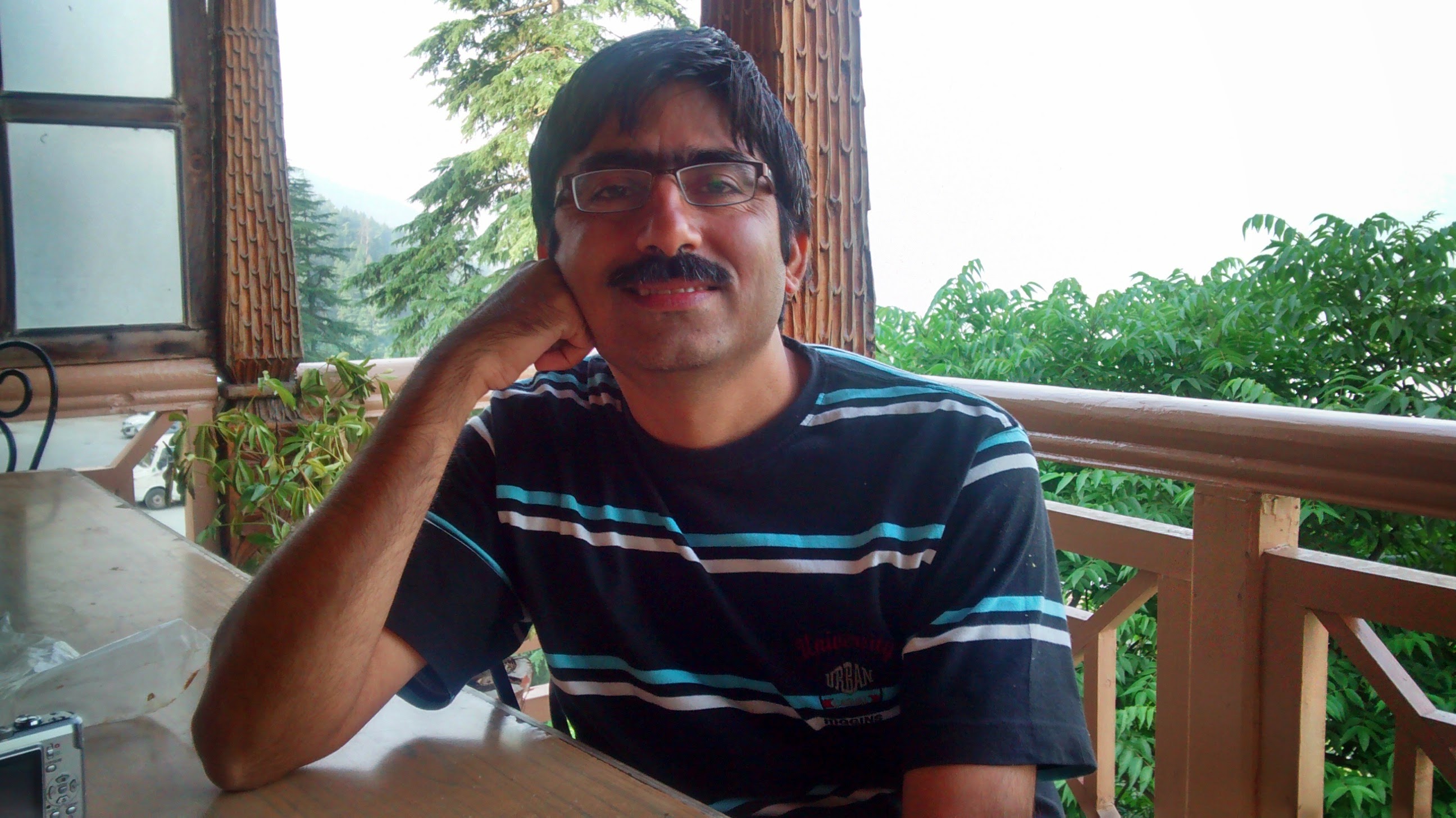
Suresh Hariramani
I am an IOT enthusiast with more than 20 years of experience in the IT sector. Specializing in telecom service's; follow me for some very innovative and best in class IOT products as I unfold my knowledge and passion for the subject.

Vatsal Hariramani
Just me, myself and I, exploring the universe of uknownment. I have a heart of love and interests in technology, IOT and travel . And I want to share my world with you .
 Home
Home Internet Of Things
Internet Of Things Telecom
Telecom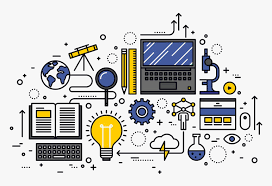 IT stuff
IT stuff About Us
About Us Contact Us
Contact Us Site Map
Site Map