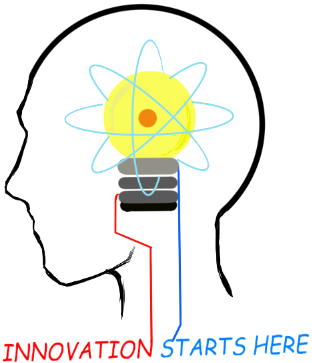
Openplatform.xyz Follow @openplatformxyz
Placeholder for our stuff related to Telecom, IT, Internet of things (IOT), ESP8266, Raspberry Pi
ENUM Test Setup
ENUM (RFC 6116) is a protocol developed by the IETF that uses the Internet DNS system to translate E.164 (i.e. ordinary) telephone numbers into IP addressing schemes (like SIP, H323 or Email).Lets build an ENUM server quikly for testing ...
BIND installation on windows
BIND Configuration
ENUM-Lookup
ENUM Resolver
Dig command
DNS Test Setup for NAPTR, SRV, A Records
BIND installation on windows
Download latest BIND version from https://www.isc.org/downloads/Unzip downloaded file or extract to a folder
Locate setup file BINDInstall.exe, right click on it and run it by choosing “Run as administrator”
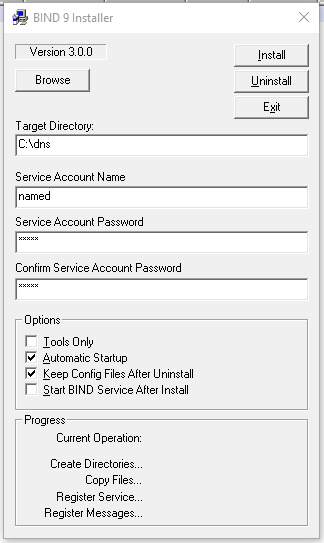
Change the Target Directory.
Use complex passwords including capital, alphanumeric, special characters. Window policies sometimes restricts weak password and block installation. For example I used P@ssw0rd
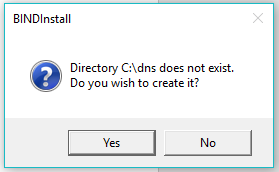
Click on Yes when prompted.
You will get error if setup program cannot create Account for the Service.
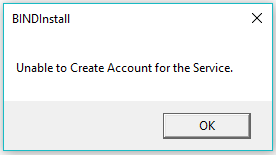
The reasons of this error might be following
i) you chose a week password that is not as per the password policies defined in windows. Choose a harder password which include alphanumeric and special character’s.
ii) The setup program could not create required folders in path Target Directory provided by you. You may try with choosing another drive or path. Or make required directories manually (c:/dns/bin and c:/dns/etc). Note: Replace c:/dns with your desired path.
Setup program will take from few seconds to few minutes depending on your system setup and finally it will prompt “BIND installation completed successfully”
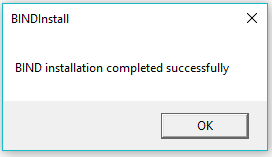
Click OK
Verify the Progress section in BIND Installer.
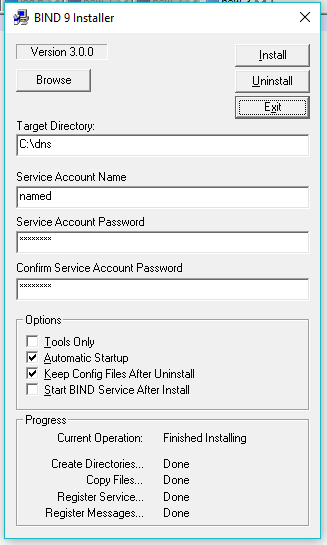
Click “Exit” on the BIND Installer window to exit from setup program.
BIND Configuration
From the DOS prompt, change directory to target path where you installed bind, use the command this way: (My install folder was c:\dns, you should change path in command as set by youcd c:\dns\bin
rndc-confgen -awhich will create a rndc.key file in c:\dns\etc directory.
Now put following 02 files in c:\dns\etc directory.
Change directory to wherever you installed bind.
Change IP address to your IP where bind will listen.
named.conf
db.e164.arpa
Now you are ready to run service. Open services and start "ISC BIND" sevice.
ENUM Test Lookup
To test enum server installation use any of the following utilities.
ENUM Resolver is an Electronic NUmber Mapping (ENUM) Lookup utility. You can download it from KaplanSoft.
Use dig command for enum lookup, see example below ..
Start testing now, test setup is ready. Don't forget to resart ISC Bind service whenever you edit the conf or db files.
END
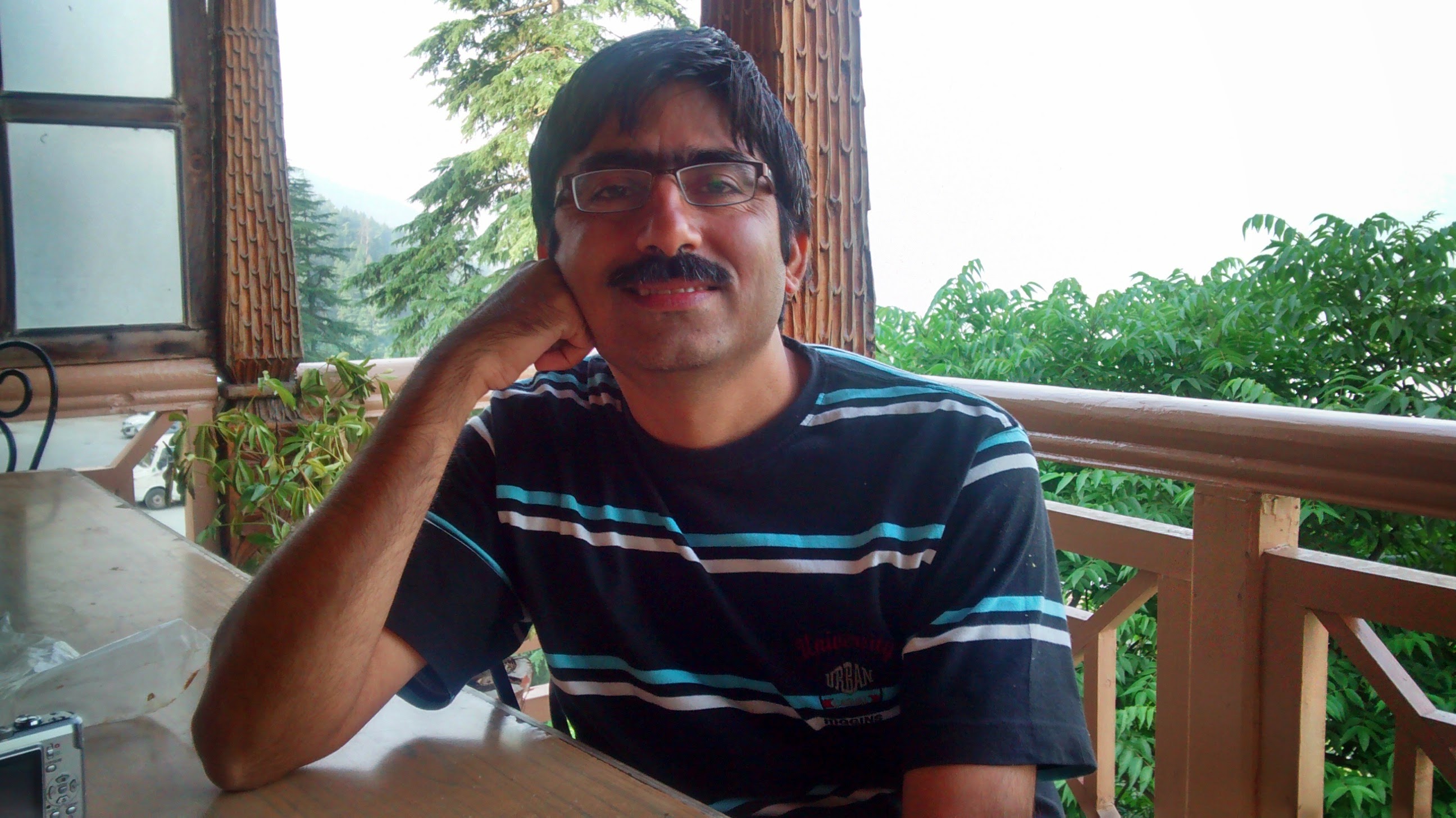
Suresh Hariramani
I am an IOT enthusiast with more than 20 years of experience in the IT sector. Specializing in telecom service's; follow me for some very innovative and best in class IOT products as I unfold my knowledge and passion for the subject.

Vatsal Hariramani
Just me, myself and I, exploring the universe of uknownment. I have a heart of love and interests in technology, IOT and travel . And I want to share my world with you .
 Home
Home Internet Of Things
Internet Of Things Telecom
Telecom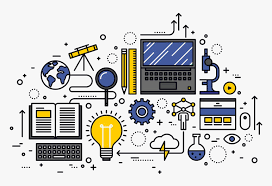 IT stuff
IT stuff About Us
About Us Contact Us
Contact Us Site Map
Site Map