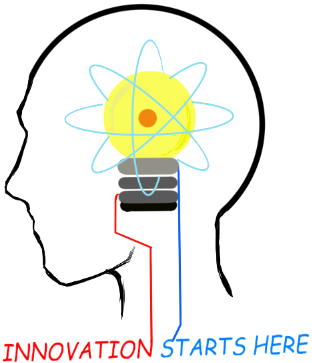
Openplatform.xyz Follow @openplatformxyz
Placeholder for our stuff related to Telecom, IT, Internet of things (IOT), ESP8266, Raspberry Pi
Live remote tracing (packet capture) using plink
April 2, 2020
This method of taking remote packet capture is useful when
- Remote machine doesn't have RPCAP installed.
- Remote machine has RPCAP installed but it is behind the firewall. As RPCAP usage random ports to send packet capture, Network Administrators haven't opened the port range.
Plink is a command-line connection tool similar to UNIX ssh. It is mostly used for automated operations. This means that you cannot just double-click on its icon to run it and instead you have to bring up a console window. In order to use Plink, the file plink.exe will need either to be on your PATH or in your current directory.
Documentation - More info on plink : https://the.earth.li/~sgtatham/putty/0.73/htmldoc/Chapter7.html#plink
Tools needed
Plink download link: https://www.chiark.greenend.org.uk/~sgtatham/putty/latest.html
Wireshark download link: https://www.wireshark.org/download.html
tcpdump command should be in your sudoers list for user you are looging with. See in last section how to add tcpdump in sudoers list.
How to start remote packet capture
- Open a CMD window
- Following command will ssh to the remote machine, run
tcpdump command on remote machine and will write packets to the
wireshark in your windows machine.
Please edit the ip address, username, password and path of wireshark.
In case your remote machine is running in AWS and you want to login with key pair file, use following command
Incase above commands ask for password, that means tcpdump is not in your sudoers list.
Add tcpdump in sudoers list
Replace username with your user name who will be taking remote capture
- Login with root user
- Find full path of tcpdump
# find / -name 'tcpdump'
/usr/sbin/tcpdump - # cd /etc/sudoers.d/
- Make a file for user if not already exists and add tcpdump
command
username ALL=(ALL) NOPASSWD:/usr/sbin/tcpdump - Here is an example, where debug is my username who will be
running remote capture
# cat debug
debug ALL=(ALL) NOPASSWD:/usr/sbin/tcpdump - Logout and Login with username. It should be able to run "sudo /usr/sbin/tcpdump" without password.
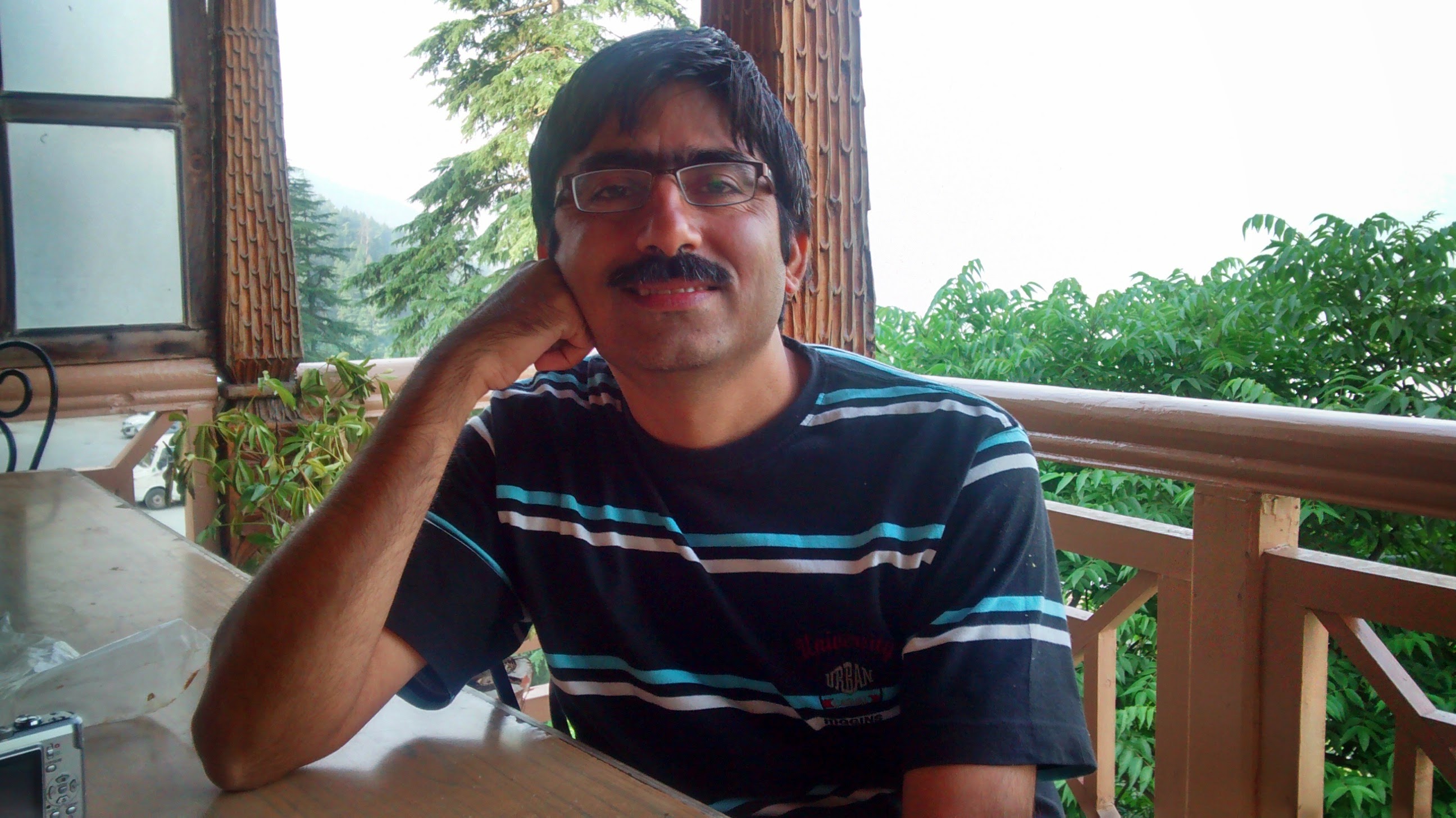
Suresh Hariramani
I am an IOT enthusiast with more than 20 years of experience in the IT sector. Specializing in telecom service's; follow me for some very innovative and best in class IOT products as I unfold my knowledge and passion for the subject.

Vatsal Hariramani
Just me, myself and I, exploring the universe of uknownment. I have a heart of love and interests in technology, IOT and travel . And I want to share my world with you .
 Home
Home Internet Of Things
Internet Of Things Telecom
Telecom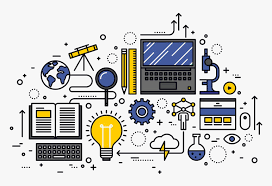 IT stuff
IT stuff About Us
About Us Contact Us
Contact Us Site Map
Site Map