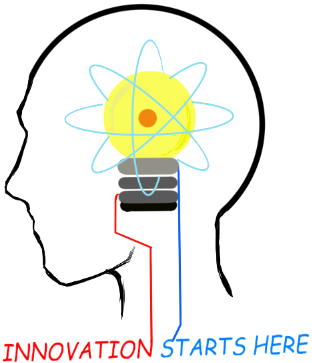
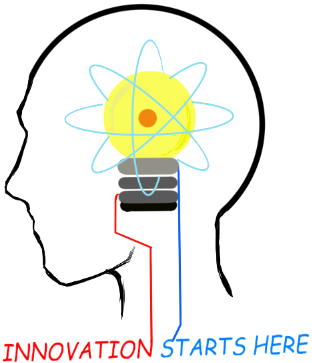
Call Hold
Consultation Hold
Music on Hold
Transfer - Unattended
Transfer - Attended
Transfer - Instant Messaging
Call Forwarding Unconditional
Call Forwarding - Busy
Call Forwarding - No Answer
3-Way Conference - Third Party Is Added
3-Way Conference - Third Party Joins
Find-Me
Call Management (Incoming Call Screening)
Call Management (Outgoing Call Screening)
Call Park
Call Pickup
Automatic Redial
Click to Dial
Alice calls Bob, then Bob places the call on hold. Bob then takes the call off hold, then Alice hangs up the call.
Note that hold is unidirectional in nature.However, a UA that places the other party on hold will generally also stop sending media, resulting in no media exchange between the UAs.
Older UAs may set the connection address to 0.0.0.0 when initiating hold. this behavior has been deprecated in favor or using the a=inactive SDP attribute if no media is sent, or the a=sendonly attribute if media is still sent.
Bob may include rendering feature tag in RE-INVITE (contact header) while initiating hold to indicate that Bob's UA is no longer rendering media to Bob.
Contact: <sips:[email protected]>;+sip.rendering="no"
Alice calls Bob. Bob places call on hold. Bob calls Carol. Bob then disconnects with Carol, then takes the call with Alice off hold. The call ends when Alice hangs up.
In this flow,
1. Alice calls Bob
2. Bob answers call
3. Bob
places Alice on hold with music.
This is performed by Bob sending a
REFER to a Music Server that sends an INVITE with Replaces to Alice. The
Music Server then sends RTP music to Alice. Bob picks the call up from
hold by sending an INVITE with Replaces to Alice.
In this scenario
1. Bob calls Alice.
2. Alice then transfers Bob
to Carol
4. Alice disconnects with Bob.
5. Bob establishes the
session to Carol then reports the success back to Alice in the NOTIFY.
Note: If the transfer fails, Bob can send a new INVITE back to
Alice to re-establish the session.
In this scenario
1. Alice calls Bob.
2. Bob puts Alice on hold
3. Bob calls Carol to announce transfer
4. Bob places Carol on
hold.
5. Bob transfers Alice to Carol, which replaces the session
between Bob and Carol.
6. Carol then disconnects session with Bob.
7. Alice reports success of transfer to Bob, who then disconnects with
Alice.
In this example, the Replaces header field [RFC3891] is inserted
into the Refer-To URI by Bob. Note that the Refer-To URI is the Contact
URI returned by Carol in the 200 OK response [10]. This ensures that only
the correct instance of Carol is reached.
In this scenario,
1. Alice and Bob establish a session between them.
2. Bob wants Carol to take the call and so sends an Instant Message (IM)
to Carol containing Alice's URI and an embedded Replaces header field.
3. If Carol clicks on the URI, Carol's SIP UA sends an INVITE to Alice,
which replaces the session with Bob.
This scenario shows the use of the SIP MESSAGE [RFC3428] method to
pass the URI. However, another IM protocol or other method could have been
used to pass the URI from Bob to Carol.
In this scenario,
1. Bob has set call forward.
2. Alice calls
Bob. The proxy server rewrites the Request URI, and forwards the INVITE to
a Gateway.
Note: Forwarding could be accomplished using a redirect (302 Moved
Temporarily response).
In this scenario,
1. Bob wants calls to B1 forwarded to B2 if B1 is
busy (this information is known to the proxy).
2. Alice calls B1, B1 is
busy, the proxy server places call to B2.
In this scenario,
1. Bob wants calls to B1 forwarded to B2 if B1 is
not answered (information is known to the proxy server).
2. Alice calls
B1 and no one answers.
3. The proxy server then places the call to B2.
In this scenario,
1. Alice and Bob are in a 2-party call (session)
when
2. Bob wishes to add Carol into the conversation. Bob is capable
of media mixing in a 3-party call.
3. Bob first sends a re-INVITE to
Alice, changing Contact URIs to one that indicates Bob's mixer and acts
like a focus. As a result, Bob includes the "isfocus" feature tag
[RFC3840] as described in [RFC4579].
4. Bob then INVITEs Carol using
the same Contact URI.
Note that Bob could wait to re-INVITE Alice until after Carol has answered. Bob could also put Alice on hold before calling Carol.
In this scenario,
1. Alice and Bob are in a 2-party call.
2.
Carol wishes to join, resulting in a 3-party call.
Carol could have
learned Bob's dialog identifier using some non-SIP means, or possibly from
a NOTIFY with the dialog package sent by Bob.
3. Carol sends an INVITE
to Bob containing a Join header identifying the dialog between Alice and
Bob.
4. Bob re-INVITEs Alice to switch to focus mode and includes the
"isfocus" feature tag [RFC3840] as described in [RFC4579].
5. Bob then
accepts the INVITE from Carol, resulting in the 3-way call.
In this scenario,
Alice's call to Bob will result in an attempt to
locate Bob by calling locations from a list of contacts.
The location
to answer the call becomes the active set; no other sets may join the
call.
While this flow shows a sequential search, the search could
be accomplished using parallel forking.
In this scenario,
1. Bob has an incoming call screening list; Alice
is included on the list of addresses from which Bob will not accept calls.
2. Alice attempts to call Bob.
3. Bob does not accept INVITEs that have
not been screened by the proxy.
4. Alice retries the call through the
proxy.
5. Proxy 1 challenges Alice for authentication.
6. Alice
responds by sending an INVITE with authentication credentials in it.
7.
The screening proxy inserts an announcement URI in an Error-Info header
field, which Alice accesses by sending an INVITE to listen to the
Announcement.
Note that call screening cannot be done using the From header, instead some form of authentication credentials must be used.
The Announcement Server uses the automaton and rendering feature tags
contact header of 200 OK to indicate that it is a media server only
capable of playing announcements
Contact:
<sips:ms.biloxi.example.com>;automaton;+sip.rendering="no"
In this scenario,
1. Alice has an outgoing call screening list; Bob
is included on the list of addresses to which Alice will not be able to
place a call.
2. Alice attempts to call Bob.
3. Proxy replies with a
403 screening failure status code.
4. Alice could establish a session
to listen to the announcement in the Error-Info header field.
In this scenario,
1. Alice calls Bob.
2. Bob then parks the call
at the Park Server by sending a REFER to the Park Server.
3. The server
sends an INVITE to Alice, which replaces the session between Alice and
Bob.
4. The Park Server utilizes the automaton, rendering, and byeless
feature tags in [09] INVITE to indicate its capabilities to Alice.
5.
The call is accepted by Alice and causes Alice to send a BYE to Bob.
6.
Bob receives notification of the successful park, and also receives the
dialog identifiers in the application/sip body of the NOTIFY response.
7. Carol wishes to retrieve the call. She obtains the dialog identifiers
from a NOTIFY from the Park Server.
8. Carol sends an INVITE containing
the dialog identifiers to Alice, which replaces the session with the Park
Server.
9. Alice accepts the call and sends a BYE to the Park Server.
Note that this call flow is a special case of call transfer.
Note also that this flow could also be used for Music on Hold.
In this scenario, Bob and Bill are part of a work group at example.com
that can pick up each other's calls.
1. Alice calls Bob, who does not
answer.
2. Bill wishes to pick up the call and sends a SUBSCRIBE to Bob
to retrieve the dialog information.
3. Bill then generates an INVITE
with a Replaces to Alice.
4. Alice answers the INVITE and sends a
CANCEL to stop Bob's phone ringing.
Note that the relative order of
the 487/ACK sequence [11/12] and the 200 OK to the CANCEL [10] is not
deterministic.
This call flow shows the use of the "early-only"
parameter [RFC3891] in the Replaces header field of [07]. This parameter
prevents Alice from accepting the INVITE if Bob has already accepted the
INVITE. If Bill had wished to "take" the call from Bob regardless of
whether he had answered, the parameter would not have been present in
[07].
Also note that the subscription between Bob and Bill could
have been established prior to Alice's call.
In this scenario,
1. Bob is initially busy when Alice calls.
2.
Alice subscribes to Bob's call state using a SUBSCRIBE [04].
3. Bob
sends a NOTIFY [08] when Bob is available.
4. Alice is alerted, then
Alice sends an INVITE to Bob to establish the session.
5. The
subscription is terminated using SUBSCRIBE [16].
In this scenario,
1. while browsing the web on his PC, Bob clicks on
Carol's SIP URI, intending to establish a session with Carol.
2. Bob's
web browser passes the SIP URI to the SIP client on Bob's PC.
3. The PC
client is configured with the URI of Bob's SIP phone. A REFER is sent to
the SIP phone, which results in the establishment of the session between
Bob and Carol.
Note that Bob's PC requests that no REFER dialog be
established by the use of the Refer-Sub: false header field [RFC4488].
Links