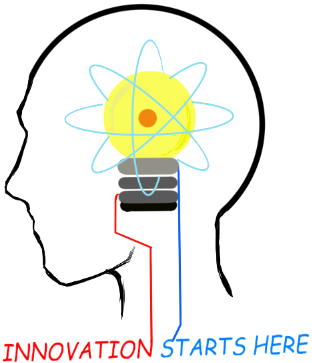
Openplatform.xyz Follow @openplatformxyz
Placeholder for our stuff related to Telecom, IT, Internet of things (IOT), ESP8266, Raspberry Pi
SIPp: Generate TLS call
Dec 28, 2021
Install sipp
# yum install -y cmake gcc gcc-c++ ncurses ncurses-devel openssl
libnet libpcap libpcap-devel gsl gsl-devel
# yum install lksctp*
# yum install openssl-devel*
# wget
https://github.com/SIPp/sipp/releases/download/v3.6.1/sipp-3.6.1.tar.gz
# tar -xzvf sipp-3.6.1.tar.gz
# cd sipp-3.6.1
# cmake . -DUSE_SSL=1 -DUSE_SCTP=1 -DUSE_PCAP=1 -DUSE_GSL=1
# make
Generate openssl certificate in sipp directory
# openssl req -newkey rsa:2048 -x509 -keyout cakey.pem -out cacert.pem -days 3650 -nodes
Note: While using "-nodes" attribute your private key will not be encrypted. System will not prompt for password.
Verify cacert.pem and cakey.pem are in sipp directory.
Add cacert.pem in remote node
Make a test call
On UAC
# ./sipp -i 10.108.60.155 -p 5070 -t l1 -sn uac -s 9876543210 -m 1 10.108.61.122:5066
On UAS
# ./sipp -i 10.108.60.155 -p 5070 -t l1 -sn uas
Alternate Method
Build certs for TLS based sipp UAS server
make master dir for all certs
# mkdir certs
# chmod 0700 certs
# cd certs
Make CA folder, create cert and check
# mkdir demoCA
# cd demoCA
# mkdir newcerts
# echo '01' > serial
# touch index.txt
# openssl req -new -x509 -extensions v3_ca -keyout key.pem -out cert.pem
-days 3650
Validation of the contents of certs ( optional )
# openssl x509 -in cert.pem -noout -text
# openssl x509 -in cert.pem -noout -dates
# openssl x509 -in cert.pem -noout -purpose
Make domain folder and create the certs for the sip domain name from
parent and check. Here 10.122.24.29 is my sipp server ip
# cd ..
# mkdir 10.122.24.29
# openssl req -new -nodes -keyout key.pem -out req.pem
Create demoCA.conf in demoCA folder
# vi demoCA.conf
Give following commands to sign cert by demoCA
# ls
10.122.24.29 demoCA
# openssl ca -config /root/certs/demoCA/demoCA.conf -days 730
-out 10.122.24.29/cert.pem -keyfile demoCA/key.pem -cert demoCA/cert.pem
-infiles 10.122.24.29/req.pem
Using configuration from /root/certs/demoCA/demoCA.conf
Enter pass phrase for demoCA/key.pem:
Check that the request matches the signature
Signature ok
The Subject's Distinguished Name is as follows
countryName :PRINTABLE:'IN'
stateOrProvinceName :ASN.1 12:'MH'
localityName :ASN.1 12:'PUNE'
organizationName :ASN.1 12:'dialogic'
organizationalUnitName:ASN.1 12:'pse'
commonName :ASN.1 12:'sipp.superserver.com'
emailAddress :IA5STRING:'[email protected]'
Certificate is to be certified until Jan 21 17:12:54 2024 GMT (730 days)
Sign the certificate? [y/n]:y
1 out of 1 certificate requests certified, commit? [y/n]y
Write out database with 1 new entries
Data Base Updated
Verify the generated certificate for for SIP domain
# openssl x509 -in 10.122.24.29/cert.pem -noout -text
Run sipp UAS
# sipp -sn uas -p 5061 -t l1 -tls_key /root/certs/10.122.24.29/key.pem
-tls_cert /root/certs/10.122.24.29/cert.pem -i 10.122.24.29
Run sipp UAC
# sipp 10.122.24.29:5061 -s 1234567890 -sn uac -t l1 -tls_key
/root/certs/10.122.24.29/key.pem -tls_cert
/root/certs/10.122.24.29/cert.pem -i 10.122.23.29
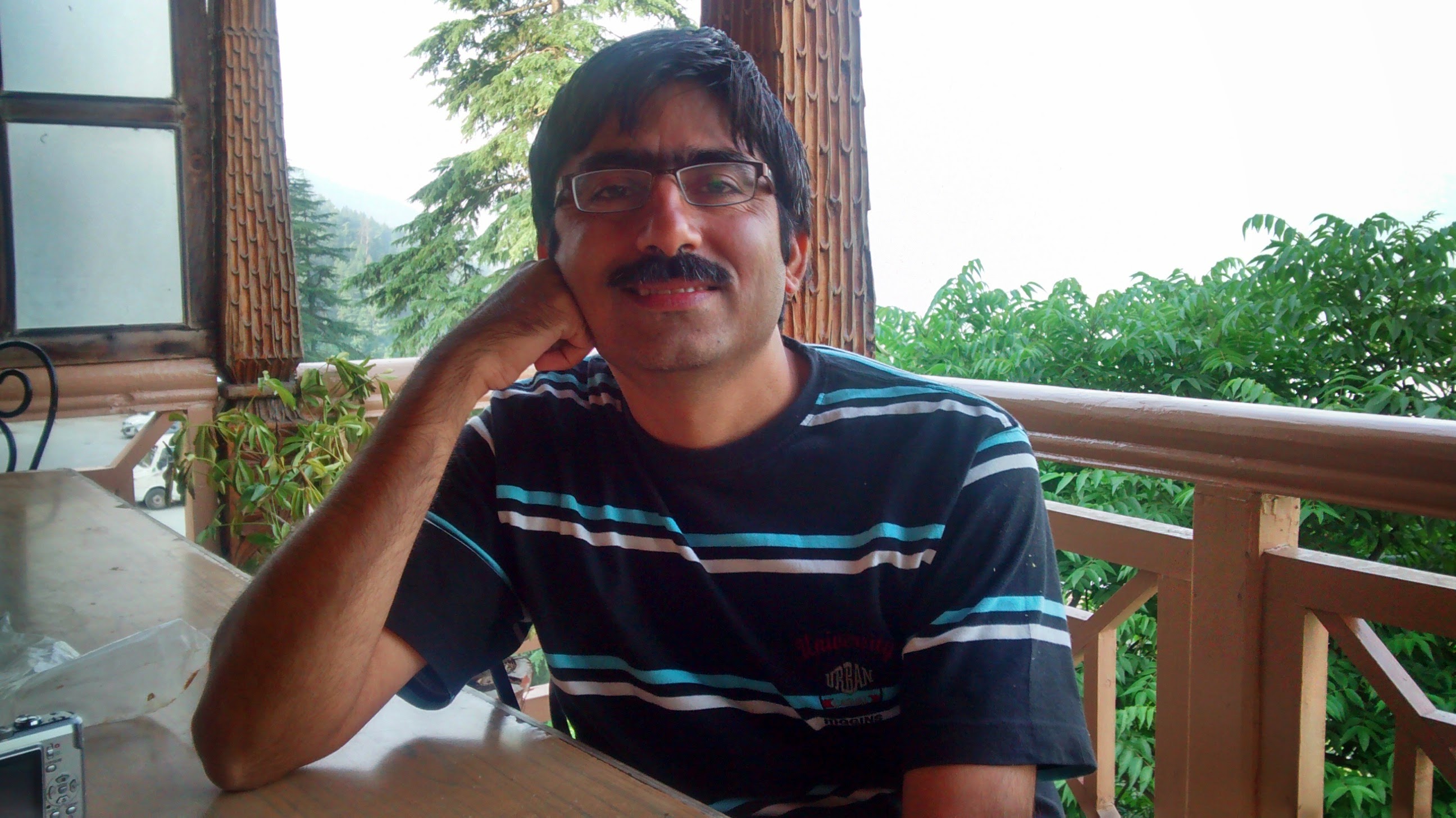
Suresh Hariramani
I am an IOT enthusiast with more than 20 years of experience in the IT sector. Specializing in telecom service's; follow me for some very innovative and best in class IOT products as I unfold my knowledge and passion for the subject.

Vatsal Hariramani
Just me, myself and I, exploring the universe of uknownment. I have a heart of love and interests in technology, IOT and travel . And I want to share my world with you .
 Home
Home Internet Of Things
Internet Of Things Telecom
Telecom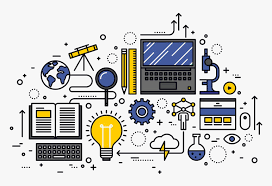 IT stuff
IT stuff About Us
About Us Contact Us
Contact Us Site Map
Site Map