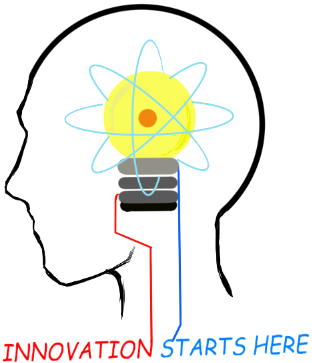
Openplatform.xyz Follow @openplatformxyz
Placeholder for our stuff related to Telecom, IT, Internet of things (IOT), ESP8266, Raspberry Pi
SIPp Registration Scenario UAS and UAC
Lets start with UAS scenario
UAS
Command to run UAS
./sipp -i 10.108.60.155 -p 5060 -sf register_auth_uas.xml -inf users.csv
-infindex users.csv 0
If you are using absolute paths
./sipp -i 192.168.2.5 -p 5060 -sf
/home/ec2-user/sh/register_auth_uas.xml -inf /home/ec2-user/sh/users.csv
-infindex users.csv 0
note that in end of command " -infindex users.csv", here do not use full
path, just filename is expected.
users.csv containing users and password (first column is username, second column is password).
Sample UAS Script
UAC
Command to run UAC
./sipp -i 10.108.60.155 -p 5070 -sf register_uac.xml -inf register.csv
10.108.60.155:5060
Note: replace "10.108.60.155 -p 5070" with local sipp IP and port.
replace "10.108.60.155:5060" with remote (Registrar) IP and Port.
Sample UAC Script
Download link for above files is here.
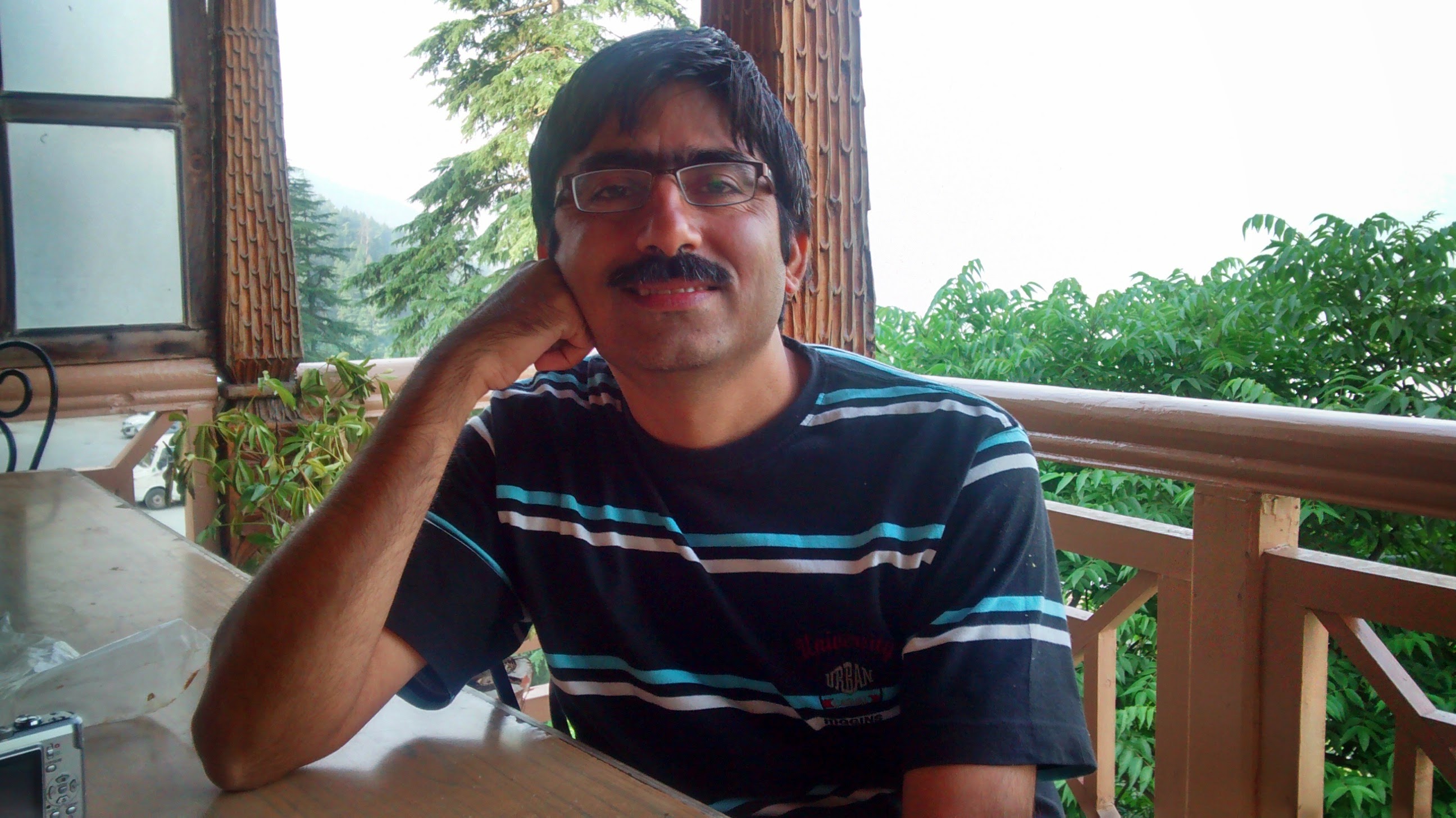
Suresh Hariramani
I am an IOT enthusiast with more than 20 years of experience in the IT sector. Specializing in telecom service's; follow me for some very innovative and best in class IOT products as I unfold my knowledge and passion for the subject.

Vatsal Hariramani
Just me, myself and I, exploring the universe of uknownment. I have a heart of love and interests in technology, IOT and travel . And I want to share my world with you .
 Home
Home Internet Of Things
Internet Of Things Telecom
Telecom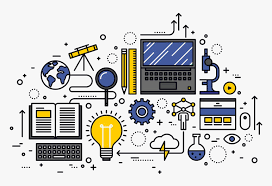 IT stuff
IT stuff About Us
About Us Contact Us
Contact Us Site Map
Site Map