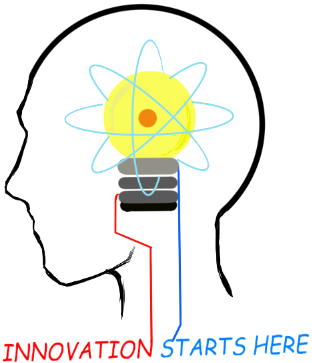
Openplatform.xyz Follow @openplatformxyz
Placeholder for our stuff related to Telecom, IT, Internet of things (IOT), ESP8266, Raspberry Pi
DNS Test Setup for NAPTR, SRV,A records
Read here to install BIND on windows.
Login to linux server and install bind
# yum install bind bind-utils
# systemctl enable named
# systemctl start named
#
systemctl status named
Edit /etc/named.conf file
To enable BIND to listen on all ip address’s instead of only localost, comment out the following lines
Allow your networks to query DNS
Add zone entry in named.conf. Copy following to end of earlier created named.conf file.
Add new zone file
Now put following new zone file in /var/named/ directory.
Create a new zone file /var/named/db.mytestdomain
Now you are ready to restart and run service.
# systemctl restart named
DNS Test commands
In following commands replace @10.108.1.200 with your just setup dns server ip
How to Disable External DNS recursion
Configure following in section of options in /etc/bind/named.conf
restart and run service.
# systemctl
restart named
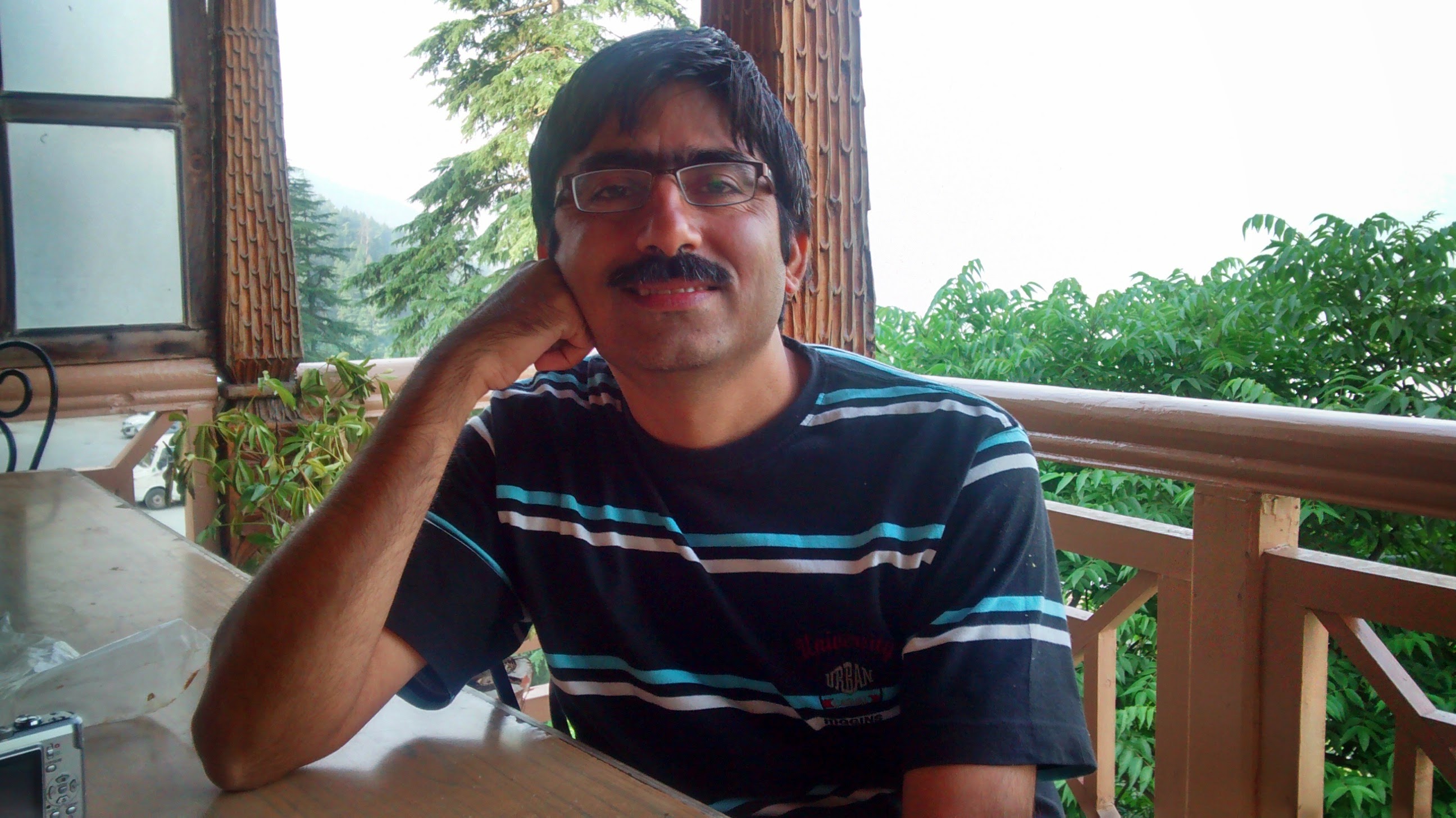
Suresh Hariramani
I am an IOT enthusiast with more than 20 years of experience in the IT sector. Specializing in telecom service's; follow me for some very innovative and best in class IOT products as I unfold my knowledge and passion for the subject.

Vatsal Hariramani
Just me, myself and I, exploring the universe of uknownment. I have a heart of love and interests in technology, IOT and travel . And I want to share my world with you .
 Home
Home Internet Of Things
Internet Of Things Telecom
Telecom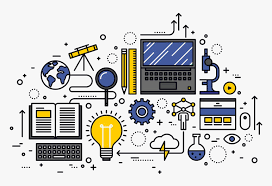 IT stuff
IT stuff About Us
About Us Contact Us
Contact Us Site Map
Site Map